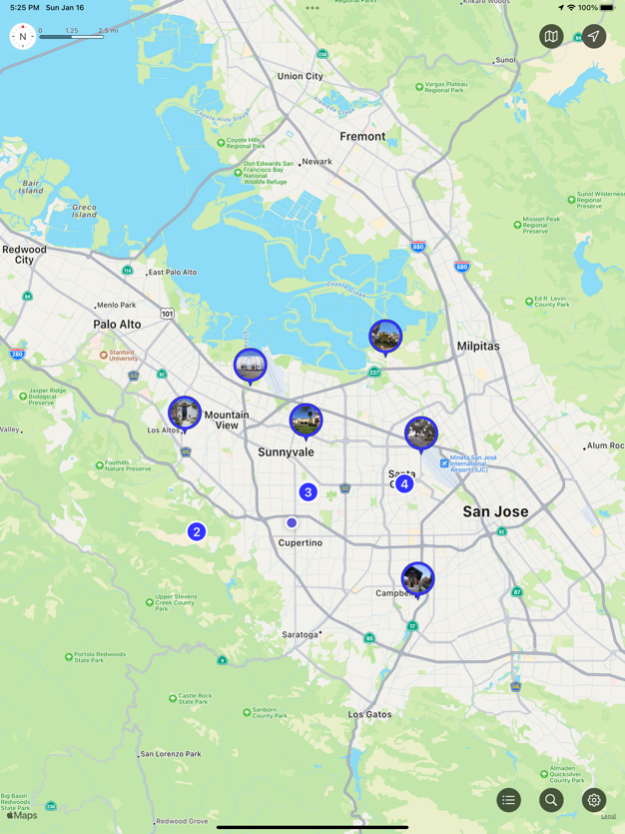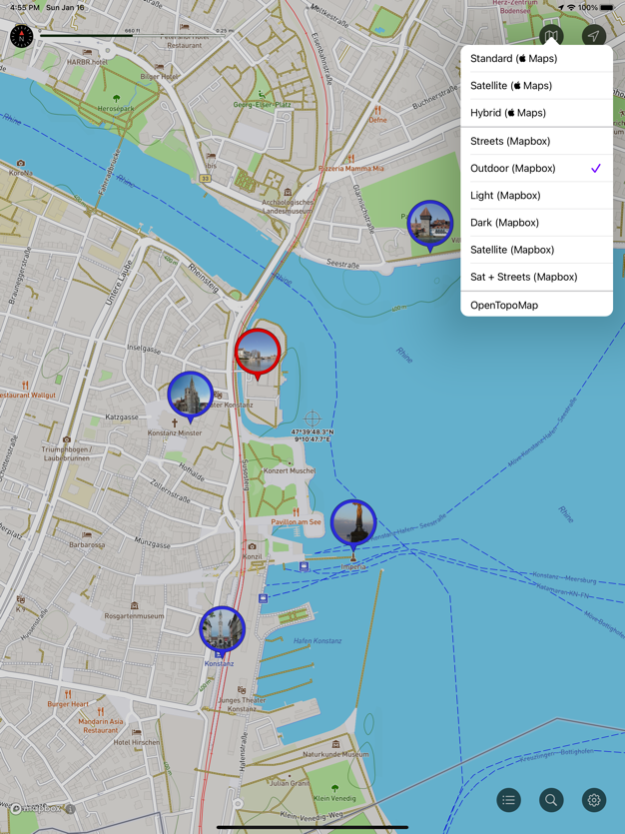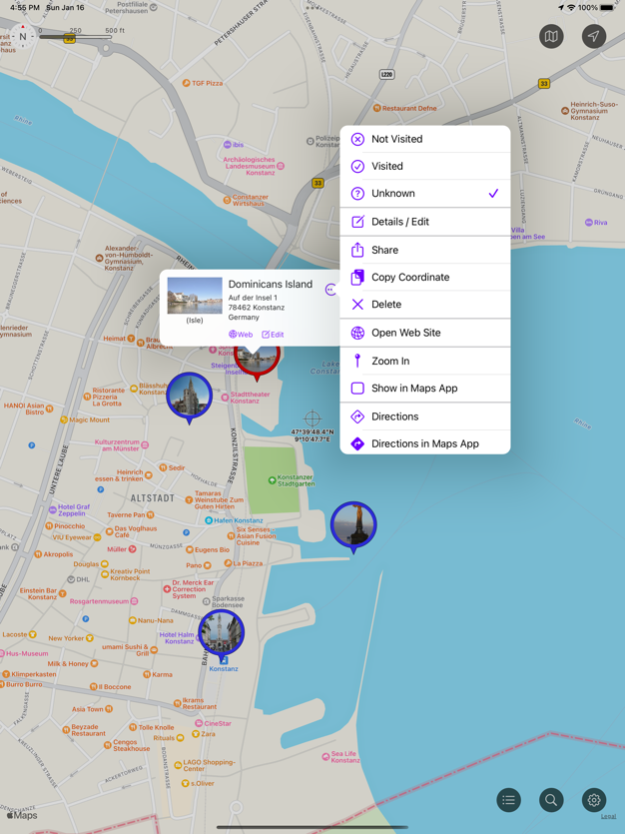Wigemo 1.9
Continue to app
Paid Version
Publisher Description
Wigemo is a Maps app with connection to Wikipedia for iPhone, iPod Touch, iPad and Apple Watch.
Save and manage your favorite places and locations, save the places you want to visit, plan your next vacation, manage the geo caches you've found or want to find, find sights and much more.
Thanks to the connection to Wikipedia, you can easily read the Wikipedia article for the places.
Import places from GPX, KML or CSV files, from photos, web sites, from Booking (App and Web), Google Maps, Apple Maps, Yelp...
The app can automatically notify you if you approach certain saved locations, so you won't miss them.
Supported Maps
- Apple Maps (Standard, Satellite, Hybrid, Flyover, 3D Buildings),
- OpenTopoMap (Topographical map)
- Mapbox Maps via additional subscription (Streets, Outdoors, Light, Dark, Satellite, Satellite+Street). These high-quality maps are much more detailed (especially in nature, hiking trails, paths, outdoor activity etc.)
- Any number of additional raster maps can be included via additional "tile server" features (with an additional one-time purchase)
Search
- POI search via Apple Maps
- Search via Wikipedia
- Search for search terms
- Search for coordinates
- Search for places nearby certain reference locations
- Filter search results by categories
Details for places
- Display Web page or Wikipedia article of the place
- Phone number (incl. option to call the number)
- Address
- Visited status
- Category
- Color (used for the pins on the map)
- photo
Manage Places
- Places can be saved in lists
- Move places from one list to another
- Show or hide lists and their places on the Map (so you can concentrate on those places you are currently interested in)
- Places can be show/hidden based on their "visited" status
- There are multiple styles available for the pins on the Map (a simple disc, icon of the category, photo, different sizes)
Import Places
- You can import geo locations from other Apps via "share" feature, via AirDrop, from cloud service, from the photo album, the address book
- Supports photos (with GPS coordinates), Web addresses, GPX, KML, and CSV files, geo coordinates
- Recognized are many web sites with geo tags, embedded google maps, the booking web site, Wikipedia, Yelp etc.
- Apps which can share suitable data are for example the Booking App, Apple-Maps, Web-Browser
Export Places
- Places can be exported as GPX, KML, or CSV file (individually, whole lists or even all lists at once)
- You can share the data with other Apps ur export them to cloud services
- iCloud Sync can be used to synchronize the places between multiple iOS devices
- You can also sync the places between iPhone and Apple Watch
Routes
- A route stores a path from A to B, including additional information and notes for waypoints
- Import routes from GPX/KML files
- Create routes manually
- Use the "directions" feature to create routes
- Save and organise any number or routes
- Display routes on the map
Other Features
- The App can send a notification if the user approaches saved places
- A crosshair with geo coordinates can be shown on the Map
- A scale allows to estamate distances on the map
Apple Watch
- The App on the Apple Watch supports the search via Wikipedia
- Places can be organized in lists
- Places can be shown/hidden on the map (based on lists, and visited status)
- Places can be saved on the watch
- The Watch App can run independently from the iPhone App.
Note: The App supports even older iOS releases back to iOS 12. But the full feature set requires iOS 14 and newer. Only search features relying on Apple's map services can be limited under iOS 12 or 13, the search via Wikipedia will work under all iOS releases. e.g. filtering search results by POI category requires at least iOS 13. The search for POIs near a certain location requires iOS 14 and later.
EULA: https://www.apple.com/legal/internet-services/itunes/dev/stdeula/
Jan 17, 2024
Version 1.9
- The "directions" feature to get a route from A to B allows to define start (A) and destination (B) in any order now (before you always had to define the destination first)
- The "tile server" feature allows to export the server configuration as MapSource file now.
- Now, the App can also read "folders" defined in KML files. So when importing a KML file with multiple folders of places, the App is able to create corresponding folders in its own list of places and put the imported places there. However you can still import all the places into already existing folders. The App asks for the destination when importing KML files, so pick "Create new list" if you want to allow the creation of new folders.
- The KML import supports "routes" which are defined through a list of place marks.
- The new version does also sync custom POI categories including their icon which were defined while saving/editing places/locations (in case iCloud sync is enabled).
- Now, the App also runs on Macs with Apple Silicon processors. Because of a bug within the macOS this did not work before without crashes.
About Wigemo
Wigemo is a paid app for iOS published in the Recreation list of apps, part of Home & Hobby.
The company that develops Wigemo is Alexander Clauss. The latest version released by its developer is 1.9.
To install Wigemo on your iOS device, just click the green Continue To App button above to start the installation process. The app is listed on our website since 2024-01-17 and was downloaded 2 times. We have already checked if the download link is safe, however for your own protection we recommend that you scan the downloaded app with your antivirus. Your antivirus may detect the Wigemo as malware if the download link is broken.
How to install Wigemo on your iOS device:
- Click on the Continue To App button on our website. This will redirect you to the App Store.
- Once the Wigemo is shown in the iTunes listing of your iOS device, you can start its download and installation. Tap on the GET button to the right of the app to start downloading it.
- If you are not logged-in the iOS appstore app, you'll be prompted for your your Apple ID and/or password.
- After Wigemo is downloaded, you'll see an INSTALL button to the right. Tap on it to start the actual installation of the iOS app.
- Once installation is finished you can tap on the OPEN button to start it. Its icon will also be added to your device home screen.